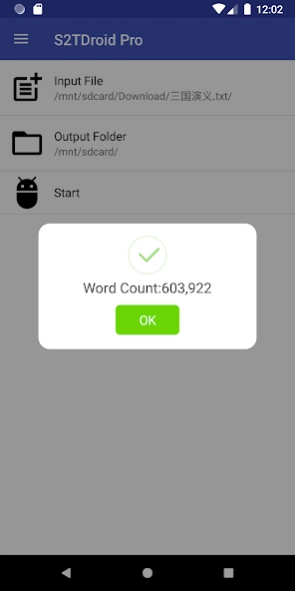S2TDroid Pro 1.10.0
Paid Version
Publisher Description
S2TDroid Pro - An android app for transforming Simplified Chinese to Traditional Chinese
An android app for transforming Simplified Chinese to Traditional Chinese
Lyrics, subtitle and novel Simplified Chinese to Traditional Chinese.
1. light weight and no AD transformer
2. auto detect input languate, auto determine S to T or T to S
3. support GBK, UTF-8, BIG5 and Unicode input encode
4. auto detect encode
5. support choose UTF-8 or Unicode to output file
6. very fast, 1m txt only need some seconds
7. auto detect bookname
8. don't need internet
9. support txt, trc, srt, ssa, ass, saa and lrc
10. add a checkbox that can determine the output file name
11. Material Design
12. transform bubble, you can transform anywhere!
13. Now, it can choose a directory to transform each file in that directory.
Pro version provides:
1. It deletes donate section in free version.
2. Transform each file in a directory.
3. The conversion progress display
4. Write to external sdcard in android 5.0 up
5. Auto delete source file(s) after transforming.
6. Give me a cup. I will devote to develop more good and no ad apps.
S2TDroid is a open source project, get more information:https://github.com/npes87184/S2TDroid
If you are interesting about how to transform you can go:http://goo.gl/EmR8yV
About S2TDroid Pro
S2TDroid Pro is a paid app for Android published in the System Maintenance list of apps, part of System Utilities.
The company that develops S2TDroid Pro is AirouLin. The latest version released by its developer is 1.10.0.
To install S2TDroid Pro on your Android device, just click the green Continue To App button above to start the installation process. The app is listed on our website since 2020-10-02 and was downloaded 61 times. We have already checked if the download link is safe, however for your own protection we recommend that you scan the downloaded app with your antivirus. Your antivirus may detect the S2TDroid Pro as malware as malware if the download link to com.npes87184.s2tdroid.donate is broken.
How to install S2TDroid Pro on your Android device:
- Click on the Continue To App button on our website. This will redirect you to Google Play.
- Once the S2TDroid Pro is shown in the Google Play listing of your Android device, you can start its download and installation. Tap on the Install button located below the search bar and to the right of the app icon.
- A pop-up window with the permissions required by S2TDroid Pro will be shown. Click on Accept to continue the process.
- S2TDroid Pro will be downloaded onto your device, displaying a progress. Once the download completes, the installation will start and you'll get a notification after the installation is finished.